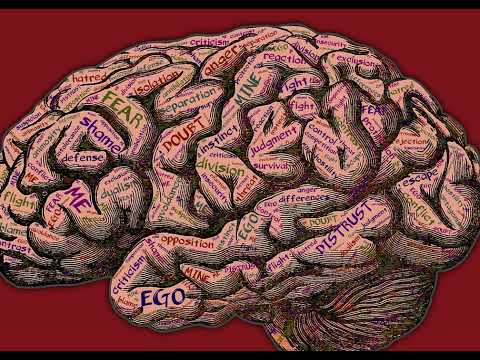The Power of Storytelling in Short-Form
Both projects required a fusion of digital design expertise and storytelling skills to create engaging and immersive videos. The creative approach taken was essential to their success, and this experience has motivated me to explore innovative projects that push the boundaries of traditional content creation.
Storytelling is a powerful tool in e-content creation, enabling the conveyance of complex narratives and emotions through concise and impactful visuals. In a landscape saturated with content, the ability to tell a compelling story within a short video clip or animation becomes a crucial differentiator. By weaving a narrative that resonates with the audience, storytelling transforms mere visuals into a meaningful and memorable experience.
In projects like “The 4 Seasons of the Year” and “London Timelapse,” the emphasis on storytelling allowed for the distillation of rich, intricate themes into dynamic, visually appealing sequences. Each project leveraged digital design to craft scenes that not only depict the essence of the subject but also engage viewers on an emotional level. For instance, the cyclical nature of the seasons and the vibrant energy of London were captured and conveyed through carefully curated visuals and seamless animations, demonstrating how storytelling can elevate e-content beyond the ordinary.
A well-crafted story within a short clip or animation can captivate viewers’ attention quickly and effectively, making a lasting impression in a limited time frame. This ability to condense and communicate complex ideas into brief, yet powerful, content is a testament to the importance of storytelling in digital media. As I continue to explore new projects, the integration of compelling narratives with innovative digital design remains at the forefront of my creative process, driving me to produce e-content that is not only visually stunning but also profoundly engaging.
My Role in the Project
As a Graphic Designer on this project, I undertook the following steps:
- Understanding and Interpreting the Brief:
Thoroughly comprehended the project requirements and objectives.
- Conducting Research and Brainstorming:
Engaged in research, brainstorming sessions, and idea comparisons to generate creative concepts.
- Demonstrating Illustrative Skills:
Created rough sketches to visualize ideas and demonstrate illustrative skills.
- Creating Prototypes:
Developed prototypes based on the initial sketches.
- Incorporating Feedback:
Actively listened to feedback, explained the rationale behind design decisions, and made necessary adjustments.
- Finalizing the Design:
Selected the approved design version and finalized it.
- Reviewing and Improving:
Reviewed the final design and suggested improvements as needed.
Graphic Design and Image Optimization Software:
- Adobe Creative Cloud
- TinyPNG
- ShortPixel
- Let’s Enhance
- Ideogram
 Mastering E-Content Design: The 4 Seasons and London Time-Lapse
Mastering E-Content Design: The 4 Seasons and London Time-Lapse