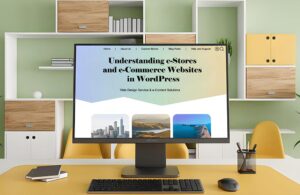 Building e-Commerce Websites Using WordPress
Building e-Commerce Websites Using WordPress
WordPress powers millions of websites globally, including building e-stores sites and robust e-commerce websites. With its user-friendly interface, extensive plugin ecosystem, and scalability, WordPress provides the ideal foundation for creating online stores of all sizes.
If you’re planning to enter the e-commerce space or expand your business online, WordPress offers an accessible platform that allows you to build e-commerce websites with ease.
Why Choose WordPress for Building e-Stores Sites?
WordPress is not only a popular CMS for creating blogs and websites, but it also excels in building e-stores sites. It offers unparalleled flexibility, customization options, and powerful features to meet the demands of any e-commerce venture. Whether you’re launching a small boutique or a large-scale online business, WordPress can accommodate your needs with ease.
Key Benefits of Using WordPress for Building E-Commerce Websites
- User-Friendly Setup: WordPress has an intuitive interface, making it easy for beginners to get started. You don’t need advanced technical knowledge to create a fully functional e-commerce store.
- WooCommerce Integration: WooCommerce, a free and open-source plugin, is the go-to solution for creating an online store on WordPress. It adds essential e-commerce features like product pages, shopping carts, secure payment gateways, and more.
- Scalability: As your business grows, WordPress provides the scalability needed to expand your e-commerce store. You can add more products, integrate advanced features, or enhance your store’s design as needed.
- Customization Flexibility: WordPress offers countless themes and plugins, allowing you to customize every aspect of your online store, from the layout to the payment processing system.
- SEO-Friendly: WordPress is optimized for search engines, helping your e-commerce website rank higher in search results. With plugins like Yoast SEO, optimizing your site for Google and other search engines becomes a seamless task.
- Secure and Reliable: WordPress offers robust security features, and with plugins like Wordfence and SSL certificates, you can ensure that your e-commerce store is safe for customers to make transactions.
Steps to Building an e-Commerce Website Using WordPress
Building a professional and effective e-commerce website with WordPress involves several key steps. Below, we break down the entire process, from planning your site to launching it live.
Step 1: Domain Name and Web Hosting
Before you begin building e-stores sites on WordPress, you need a domain name and reliable web hosting. Your domain name serves as your website’s address, such as “www.myonlinestore.com,” while your hosting provider stores all your website’s files and data.
Choosing the Right Hosting Provider
For WordPress, it’s important to choose a hosting provider that offers WordPress-optimized plans. Many popular hosting services like Bluehost, SiteGround, and WP Engine offer one-click WordPress installations, simplifying the process of getting started.
Step 2: Installing WooCommerce
Once your domain name and hosting are set up, you can start building your e-commerce website by installing the WooCommerce plugin. WooCommerce is the most widely used e-commerce plugin for WordPress, offering a range of features specifically designed for online stores. Here’s how to install it:
- Log into your WordPress dashboard.
- Go to Plugins > Add New.
- Search for WooCommerce.
- Click Install Now and then Activate.
After activating WooCommerce, it will automatically guide you through the basic setup, where you can configure your store’s currency, shipping options, taxes, and more.
Step 3: Adding Products to Your Store
With WooCommerce set up, it’s time to start building e-commerce websites by adding products to your online store. You can do this easily by following these steps:
- Go to Products > Add New.
- Add a Product Name and Description.
- Set a Product Price and upload product images.
- Assign the product to categories to keep your store organized.
- Set up product variations, such as size or colour, if applicable.
Be sure to use high-quality images and well-written descriptions to engage your customers. Consider adding detailed specifications for each product, including features, dimensions, and materials.
Step 4: Organizing Your Products
Effective product categorization is key to building an organized and user-friendly e-commerce website. WooCommerce allows you to create product categories and subcategories, making it easier for customers to browse through your offerings. For example, if you sell clothing, you can create categories like “Men’s Clothing” and “Women’s Clothing,” and further break these down into subcategories like “T-shirts” or “Pants.”
Step 5: Selecting a Theme
Choosing the right theme is crucial when building e-commerce websites using WordPress. Your theme sets the visual tone of your site and determines its layout, design, and user experience. When selecting a theme, look for one that is:
- Responsive: Your theme should look great and function well on both desktop and mobile devices.
- E-commerce Optimized: Choose a theme that integrates seamlessly with WooCommerce and offers the functionality needed for an online store.
- Customizable: Ensure that you can easily modify the theme to match your brand’s identity.
There are many free and premium WordPress themes available, and some even come with pre-built e-commerce templates that can speed up the process of building your site.
Step 6: Payment Gateway Integration
To complete the building of your e-commerce website, you must set up payment gateways that allow your customers to make purchases securely. WooCommerce supports a variety of popular payment gateways, including:
- PayPal
- Stripe
- Authorize.Net
You can configure these payment options directly through WooCommerce’s settings. It’s also important to implement an SSL certificate to ensure secure transactions and build customer trust.
Step 7: Customizing Your Store
Once your products are added and your payment gateways are set up, you can further customize your store. WordPress gives you complete flexibility to modify your store’s design, layout, and functionality. Consider:
- Customizing the homepage: Highlight popular products, promotions, or categories.
- Adding essential pages: Include pages such as “About Us,” “Contact Us,” and “Privacy Policy.”
- Using plugins: Extend the functionality of your store with plugins like WooCommerce Subscriptions for recurring payments or WooCommerce Bookings if you offer services that require appointments.
Step 8: Optimizing for SEO
Search engine optimization (SEO) is essential for driving organic traffic to your online store. WordPress is inherently SEO-friendly, and there are several tools and plugins to help optimize your e-commerce website:
- Yoast SEO: This plugin helps you optimize product pages, categories, and blog posts for search engines.
- WooCommerce SEO: You can use this plugin to improve your product listings, metadata, and site structure.
- Product Descriptions: Craft detailed and keyword-rich product descriptions to help your products rank in search engine results.
Step 9: Launching Your E-Commerce Store
After setting up your e-commerce website, it’s time to go live. Before launching, do a final check to ensure that all your products are added, your payment gateways are working correctly, and your site is fully optimized for speed and security.
Once everything is in place, it’s time to promote your store! You can use social media, email marketing, and paid ads to drive traffic and attract customers to your site.
Beyond the Basics: Scaling Your E-Commerce Website
Once your e-commerce website is up and running, it’s time to focus on growing your business. WordPress and WooCommerce provide many opportunities to scale your online store. Consider implementing the following strategies to expand your reach:
- Email Marketing: Use email newsletters to keep your customers informed about new products, promotions, and sales.
- Affiliate Programs: Set up an affiliate marketing program to incentivize others to promote your products.
- International Expansion: If you’re looking to expand your business internationally, WooCommerce offers multiple currency and language options to cater to customers around the world.
Building e-commerce websites using WordPress offers a straightforward, flexible, and powerful solution for entrepreneurs looking to establish a successful online store. With its user-friendly interface, customizable themes, and extensive plugin ecosystem, WordPress makes it easy to build e-stores sites that cater to a wide range of business needs.
By following the steps outlined in this guide, you can create an online store that not only looks great but also functions seamlessly, providing your customers with an enjoyable shopping experience. With ongoing optimization and scaling strategies, your WordPress e-commerce store can grow with your business, helping you reach new customers and achieve long-term success in the competitive world of online retail.








